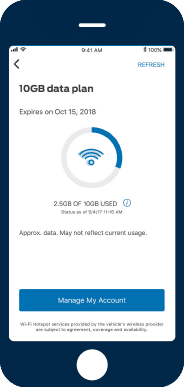Ford Pass
Welcome To Fordpass
FordPass is designed to make your journey easier by having everything available on one innovative app. This app is meant to be the connection between automotive and computer technology and the digital revolution. Enabling you to access many great benefits and have the app sync with your new Ford vehicle and is available for free in both the Apple App Store and Google Play.
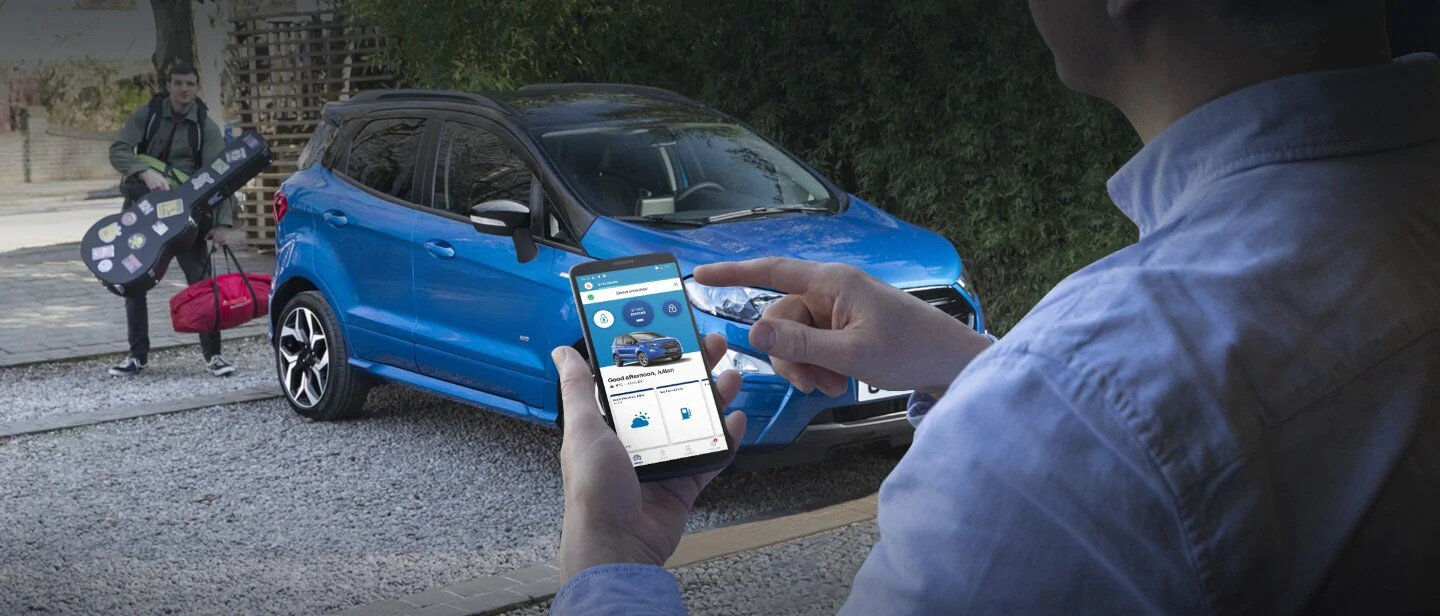
Discover A Smarter Way To Control Your Journey
With FordPass you can do all of this from your palm of your hands.
Download the FordPass app for free today and enjoy maintaining your vehicle and your journeys in the most convenient way ever. Or call us on 0345 415 0415 for more information.
Want to download the FordPass app at a later point? You can still create a FordPass account here.
FordPass Activate Modem
Frequently Asked Questions
FordPass is an’App’ that customers can download onto their smart phones. FordPass Connect is a modem that is embedded within a Ford vehicle to connect that vehicle to the internet and provide the customer with new functionality such as Live Traffic information, and Wi-Fi Hotspot.
FordPass Connect can enhance the functionality of the customers FordPass App giving them remote control of some vehicle features and the ability to receive Vehicle Health Alerts.
Currently you can have FordPass Connect on the All New Focus, Tourneo Connect and Transit Connect. We will also be launching the technology on Edge, Fiesta, EcoSport and Fiesta Van in 2018.
When you purchase your new Ford, your dealer will explain how to get FordPass Connect, and will help you activate the modem at your hand over. In 2018 FordPass Connect will be laucnhed as a standard feature on All-New Focus Titanium, ST-Line X, Titanium X and Vignale vehicles and optional in All-New Focus Style, Zetec and ST-Line vehicles. Please see the build & price tool on www.ford.co.uk for specific availability. FordPass Connect will be made available on other vehicle models from 2018 to 2019.
When you purchase a FordPass Connect equipped vehicle, you need to register a FordPass Account and link it to your car to fully activate FordPass Connect. Please ask your dealer for help or view our how to videos here to get started. If you purchased a used Ford privately that features FordPass Connect make sure you perform a master reset of the SYNC system and connect your FordPass account.
FordPass Connect needs to be activated within the Move section of the FordPass App, and confirmed within the vehicle itself on the display screen. See our how to videos here for detailed instructions.
Currently eCall is only available on the All New Focus fitted with FordPass Connect, and you will only be able to remotely start your vehicle if you have an automatic transmission on Focus.
SYNC Settings screen will show a tile like this, which means your car has a modem:
There is no aftersales fitment option to upgrade a vehicle to include FordPass Connect; this feature is only available on our newest models.
Your complimentary two-year trial of FordPass Connect does not automatically roll into a paid subscription so you will have no need to cancel the free trial.
Yes. Wi-Fi Hotspot connection may vary by country. These services and data roaming are available in the following countries United Kingdom, Spain, Germany, Italy, France, Austria, Belgium, Finland, Ireland, Netherlands, Poland, Portugal, Sweden, Denmark, and Norway.
No. There are no costs for using your FordPass Connect features i.e. Live Traffic, & Remote Features these are covered by your 2 Year Complimentary free trial.
For eCall there will never be extra costs as this feature is free for the lifetime of the vehicle.
Any Wi-Fi Hotspot bundles that you have purchased will also not incur any additional costs while you are visiting another country.
When you buy a new Ford with FordPass Connect you will receive a complimentary subscription for 2 years starting from your Warranty start date (excluding Wi-Fi data package). After the trial period, you will have the option to subscribe to FordPass Connect to continue using your vehicle’s connected features.
Yes, you can have up to 10 accounts connected to your FordPass Connect enabled vehicle. A new account can request access, and the primary account user can approve this. Subsequent new account requests can then be approved by authorised accounts (not just by the primary account holder). NOTE – The authorisation process is being revised so that only the Primary account holder can authorise access for new accounts.
The starting point for the 2 year FordPass Connect subscription is linked to the Warranty start date.
After the two-year complimentary trial, a further two-year subscription to FordPass Connect (that does not include a Wi-Fi data plan services) will cost £89 including VAT. This will allow you to continue using your Remote Features within the FordPass App. These are indicative prices, current at the time of publication, we reserve the right to change pricing at any time without prior notice.
After the two-year complimentary trial, if you would like to continue using the Live Traffic Service to enhance your Navigation system it will cost £60 including VAT for a further two years. These are indicative prices, current at the time of publication, we reserve the right to change pricing at any time without prior notice.
After the two-year complimentary trial, a combined renewal price for both the FordPass Connect subscription and Live Traffic Service is available for £149 including VAT for a further two years. These are indicative prices, current at the time of publication, we reserve the right to change pricing at any time without prior notice.
Please note that there is no there is no automatic role over of service for either FordPass Connect or Live Traffic and no commitment to purchase after using the free trial. In all cases Wi-Fi data plan purchases are not included.
If your FordPass Connect equipped vehicle has eCall that feature will remain free for the lifetime of the vehicle.
Yes, as long as you have activated your FordPass Connect Modem using a linked FordPass App.
The Wi-Fi Hotspot free trial subscription is only started when you activate via Vodafone & FordPass. Please see our videos to see how.
To buy additional Data Bundles, just log in with your account on our partner’s website, you can link to it through FordPass by clicking the Vehicle Hotspot button or when using a device that is connected to your vehicle’s Wi-Fi Hotspot. Once there, go to “My plan and usage”, and select which Data Bundle suits your needs and the payment method. Please be aware that the purchased Data Bundle can take a bit of time until it is ready to be used in your vehicle.
The FordPass Connect Wi-Fi Hotspot will receive up to 4G LTE speeds. LTE (Long Term Evolution) is a type of 4G technology that delivers the best performance and speeds available. This means that 4G LTE is about ten times faster than the older 3G technology. However, speeds will vary depending on network coverage.
When you purchase data for your Wi-Fi Hotspot you are buying bundles not an ongoing subscription. The bundles expire when your data runs out or when they reach their time limit. If you sell your car while you have an active bundle you can transfer the remaining data to another Ford vehicle. You are unable to transfer data to a non-Ford vehicle.
No, the SIM is embedded within the FordPass Connect System. This is to ensure a seamless experience when traveling across national borders.
Yes, you can use your Vodafone account and data bundles across multiple Ford vehicles, but they cannot be used at the same time.
Yes, but only after an ignition on. Vehicle Wi-Fi Hotspot will work for 30 minutes after the ignition has been turned off, as long as the key is in the car. The 30 minutes may be reduced if the health of the battery is at risk.
Yes, please see the Wi-Fi Hotspot how to video for help.
Yes, please see the Wi-Fi Hotspot how to video for instructions.
Yes, you can do that within your Vehicle Hotspot menu.
Yes, you can do that within your Vehicle Hotspot menu.
On All-New Focus the eCall Button is located in the headline roof console. The Button is marked with a red SOS. To manually activate an eCall you have to click open the SOS cover and push the red button underneath.
eCall automatically dials the emergency services after a serious accident. It will communicate the vehicle location and enable emergency call takers to contact the vehicle and check if the driver is conscious or not. Like Ford Emergency Assist, this is triggered when the airbag is deployed or the fuel pump switch is deactivated. However, eCall will work without the need to connect to a mobile phone creating seamless connectivity.
No. Ford has committed to cover all eCall related data costs for the life time of the vehicle.
No. Ford has committed to cover all eCall related data costs for the life time of the vehicle.
Don’t worry while the eCall is being placed you will receive an audible and visual warning from the car and you have 15 seconds to cancel it by pushing the red SOS button again.
An eCall will only fail to be made if there is zero available signal, this may be the case in some areas across Europe.
The eCall and SOS button can help you with any emergency that occurs in the vehicle. Whether you have a serious accident, a medical emergency or you see an accident on the road and you want to alert the emergency services, just press the red SOS button.
Vehicle accidents are extremely unpredictable events. For the system to operate, the vehicle’s electrical system and the wireless service provider’s signal must be available. Although we have taken several measures to ensure functionality also under crash conditions (including a separate backup-battery) depending on the severity of the accident, the vehicle’s systems could be damaged to such an extent that eCall would not be able to initiate or maintain a call.
Watch our Remote Features ‘how to’ film to learn all about it.
Anywhere as long as your smartphone and the car have signal.
Only if the key is inside the vehicle; a remotely started vehicle will not be able to be driven until the key is detected inside
When a vehicle is activated via Remote Start using the default settings it will activate the climate control, heated seats and steering wheel as if they were set to automatic mode. You can change this to replicate the last settings the vehicle was left in.
No. You can use the other FordPass Connect Remote Features via the FordPass App such as; Remote Lock & Unlock, Vehicle Status, Vehicle Health & Alerts etc.
Yes, the Remote Start will only run for 5 minutes after you have turned it on.
No, it is possible to use Remote Start legally within the European FordPass Connect Markets. The user must use the feature responsibly and understand what is permissible and reasonable in his/her given situation. The functionality has been designed so that it can be used in a reasonable, safe and non-excessive way.
You cannot schedule a Remote Start. The functionality has been designed so that it can be used in a reasonable, safe and non-excessive way. You will need to initiate each Remote Start within the FordPass App.
FordPass Connect provides Traffic updates every 2 minutes for all roads not just major routes and the associated data costs are covered within your FordPass Connect subscription.
Watch our Live Traffic How to film to learn all about it
Yes, FordPass Connect Live Traffic is fully integrated into your SYNC Navigation system providing you with a seamless experience, so no more wires are needed. FordPass Connect Live Traffic also displays traffic incidents on all roads, while the FordPass Live Traffic via AppLink only covers major roads.
The system automatically re-routes during a journey. At the start of a journey various routes can be viewed and then chosen by checking the ‘Traffic List’ option within the Navigation menu.
Live Traffic information uses over 100 different sources. It uses information collected from a variety of devices including vehicle sensor data, smartphones, PNDs, road sensors and connected cars. Incidents such as accidents and construction are monitored as they happen, 24 hours a day, seven days a week.
Please see full details within our Connected Car privacy policy page on the Ford website.
Your vehicle will be delivered in a partially activated mode, connected to Ford’s cloud so that you can have the latest modem software on the vehicle when you take delivery and give you an easier FordPass Connect activation experience. In this mode, the vehicle will share information about its connected status with Ford, which we anonymise for product improvement purposes.
You can set certain preferences for the collection of connected vehicle information through the infotainment system’s settings in your vehicle. See the Connected Car privacy policy on the Ford website for more information
FordPass Connect does not track you. You are in control of when FordPass Connect uses your location to provide you services, like with Live Traffic updates. If you have turned off Location sharing it will only be overridden if your vehicle is equipped with eCall and this functionality is triggered by a serious accident. In this emergency situation your location will be communicated to the emergency services in line with EU Law.
Depending on the services and functionality customers select, FordPass Connect can send data, ranging from location and operational information to diagnostics. Software version numbers and connection information may be sent to us from the vehicle in order to provide the connectivity features and conduct over-the-air updates. More detailed information can be found within our Connected Car privacy policy on the Ford website.
Yes, you can. Your SYNC system keeps you in control. You can set your preferences in vehicle, including in relation to what connected vehicle information is shared with us, under Connectivity settings at any time. You can find out more about in-vehicle controls in your owners’ manual.
Please note that disconnecting the vehicle or making changes to data sharing settings may impact the quality or availability of certain services like Live Traffic, or Remote Lock & Unlock.
Depending on how your vehicle is equipped, some information may be provided in-vehicle. You are able to read about all the data collected through FordPass Connect within our Connected Car privacy policy on the Ford website and you can manage this data sharing within the Connectivity settings in the SYNC screen.
We commit to managing your personal information, including your connected vehicle information fairly and in accordance with our privacy policies and the law. For full details see our Connected Car privacy policy on the Ford website.
Data is transferred to and stored on servers operated by us and our service providers. Your personal information will be treated in accordance with local law concerning data protection and may be transferred within the European Economic Area (“EEA”), as well as to countries outside the EEA (including to the USA). More information can be found within our Connected Car privacy policy on the Ford website.